IT organisations are faced with fresh challenges in terms of managing the productivity of their remote workers.
The main challenges when it comes to remote productivity revolve around a lack of face-to-face supervision, limited access to information, and home distractions. However, there are plenty of ways in which employers can support their employees and ensure that they optimise their approach accordingly.
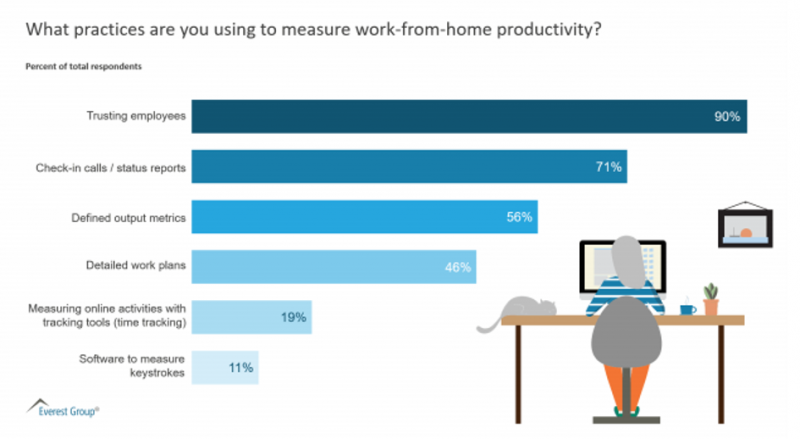
(Image: Everest Group)
As we can see from the table above, many employers rely on trusting employees when it comes to remote work rather than utilizing more invasive software that measures their keystrokes or online activity.
Structured daily check-ups have become a popular way of ensuring that remote workers are content and productive in their work. In largely deadline-based industries like IT, this can be an ideal approach in allowing workers to retain their focus on the task at hand while understanding that their questions will be addressed on a regular basis.
It’s also worth utilizing more than one approach to get in contact with your freelancers or remote workers. Oftentimes email alone is insufficient. Richer technology like video conferencing offers more visual cues for employees and employers alike in better understanding each other.
Beelance ensures that companies and freelancers alike can become as interconnected as they see fit by offering an on-platform approach to communication.
Collaborative tools to improve productivity
While it may be harder to foster productivity outside of the office, there have been plenty of excellent tools built ready for the future of remote work in IT. Let’s take a look at three of the most popular online today:
-
Visual Studio Live Share
Weighing in as Microsoft’s own real-time collaborative development solution for Visual Studio and Visual Studio Code, Live Share allows teams to collaborate on a shared codebase in real-time, with all users maintaining the ability to navigate and work independently.
While many code collaboration tools are bound to the host’s perspective, Microsoft’s system allows each person to navigate between files and make changes to code independently. -
CodeSandbox Live
CodeSandbox allows users to collaborate on sandboxes with its Live function. This means that users can make a sandbox live and share the URL with their colleagues. The file owner will determine whether viewers can edit at will or take it in turns to make changes via classroom mode.
File changes, dependency changes, and selections are all kept updated across sessions. -
Teletype
Teletype for Atom was one of the earliest arrivals in the world of real-time code collaboration tools, allowing Atom users to share their workspaces with team members. While Live Share users can move around a project freely, Teletype is more host-centric. Once the host opens a portal, their active tab transforms into a shared workspace, allowing collaborators to follow hosts as they shift between files. Teletype is well-suited to pair programming in this regard.
Motivation
This issue of keeping workers motivated when they’re operating from home is one of the biggest hurdles for employers to overcome.
Here, it’s worth remembering that employees can work in all kinds of environments. While some workers will be capable of setting up their own home offices, others may not be capable of such a luxury. This means they can be working in distracting environments or suffering from the lack of face-to-face communication that’s part and parcel of life in an office.
To help your employees to stay motivated:
- Set clear and achievable goals for them.
- Set up regular video calls between them and their colleagues. By putting workers in touch with all of their colleagues, it can help them to remember that achieving their goals will help their fellow workers to achieve theirs, too.
- Organize informal moments where they can have fun with each other and relax.
Looking for more tips on remote work in the IT sector? Check out our white paper
 Back to posts
Back to posts



